A Comprehensive Guide to Profit on Ad Spend


Frederik Boysen
Founder & CEO of ProfitMetrics
25 November 2025
This guide covers what POAS® (Profit on Ad Spend) is and how you can use it for e-commerce profit tracking and optimization. You’ll learn how to track POAS in Google Ads, how to set up profit-based bidding in Google Ads, and how to implement advanced POAS strategies, drawing on experience from 1,000+ e-commerce brands.
Even though I was hitting my ROAS targets, I still wasn’t growing profitably. Why? Because ROAS (Return on Ad Spend) measures revenue, and revenue isn’t enough
Once I realised that, I developed POAS® to focus on what really matters: profit.
Using POAS in Google Ads changes how you measure and optimize performance, but more importantly, it realigns your company strategy to focus on profit over revenue. POAS isn’t just an improved metric; it’s a new way of looking at e-commerce.
Mastering POAS will improve tactical choices like tracking, bidding, and segmentation, as well as redefining major strategic decisions in sustainable planning, forecasting, and departmental alignment.
We’ve helped thousands of e-commerce companies transform their business with POAS. In this guide, I’ll walk you through how POAS works, how you can set it up, and how you can use it effectively to grow your business.
Agencies and brands operate at different stages of profit maturity. Our POAS® Maturity Model helps you identify where your company is now, what’s limiting profitable growth, and how to get more from your profit data.


POAS® stands for Profit on Ad Spend. It measures the Gross Profit of your ads, after accounting for all of your variable order costs.
Unlike ROAS, which only measures the revenue generated, POAS also considers all the costs behind that revenue. It’s a real-world metric for measuring true success.
POAS = Gross Profit / Ad Spend. Let’s break that formula down.
Gross Profit: the amount you made after accounting for variable order costs (not counting fixed expenses, e.g. building rent, salaries, etc.)
Ad Spend: the total amount you spent advertising the product
EXAMPLE ORDER:
Gross profit: €10
Ad spend: €4.5
10 / 4.5 = 2.2
Your POAS for this order is 2.2, meaning you made €2.2 in profit for every Euro you spent.

Key difference: ROAS measures Revenue. POAS® measures Gross Profit, accounting for all variable costs.
It’s not that ROAS (Return on Ad Spend) is wrong, but the “return” was always meant to be profit — just like in any P&L you’d get from an accountant. In e-commerce, profit wasn’t directly available, so it got replaced with revenue instead.
To account for profitability after costs, marketers then apply an average margin to that revenue. And that’s where the problem starts: almost no e-commerce business has the same margin across all products and order combinations.
ROAS measures the revenue alone; it doesn’t consider:
ROAS has been considered a best practice metric, not because it’s the most effective, but because it’s the most accessible.
POAS® is based on the actual order profit divided by ad spend. This makes it easy to know your break-even point of 1 within each channel: anything above is profitable, anything below means you’re losing money. With POAS, there’s no guessing — you know exactly which campaigns, ads, or products make you money, and which ones cost you.
ROAS was always supposed to reflect return, but it ended up being measured on revenue instead of profit. POAS puts the “return” back where it belongs. It’s like comparing apples to apples.
ProfitMetrics holds the registered trademark on POAS®, and our clients have used it successfully for years. POAS requires a little more effort upfront to set up, but the benefits are substantial.


Transitioning to a profit-driven model isn’t immediate, and not every team starts from the same place.
ProfitMetrics developed the Agency POAS® Maturity Model to help with this: a three stage diagnostic for marketing agencies moving from a revenue focus to being profit-driven. Use the model to identify your current stage, determine what drives progress, and understand the value unlocked at each stage.
The full model is available at the end of this guide, and a summary of the levels are below.
If you’re evolving an e-commerce brand from revenue-centric to profit-driven (either your own or your client’s), see our E-commerce POAS® Maturity Model.
The agency relies on ROAS as the key success metric. Strategy is based on hitting ROAS targets set in collaboration with each client.
The agency has the infrastructure to track profit, and is testing POAS® with select clients before scaling their campaigns or rolling POAS out agency-wide.
The agency is rolling out POAS® for all relevant clients. Profit-focused campaigns have been tested and are being scaled. Tools like automated product segmentation are part of optimization strategy.
You can jump to the full model here if you’d like more detail.


This section is for Stage 1 companies to complete before moving on to Stage 2. Here are the key steps to setting up POAS® in Google Ads, followed by detailed instructions for each:
1. Set up accurate server-side tracking
2. Import your cost data into Google Ads
3. Calculate Gross Profit for each order
4. Create custom columns and reports in Google Ads

Server-side tracking is key to accurate e-commerce profit tracking.
The most reliable data comes directly from your e-commerce platform backend. This data reflects actual orders and sales, and is unaffected by privacy settings or browser restrictions. By combining backend data with the visibility into key expenses provided by POAS® (Profit on Ad Spend), you can ensure you’re working with complete and accurate data, and understand your true performance.
Server-side tracking provides this data accuracy, but most server-side solutions (like Google Tag Manager Server-Side) still rely on a browser tag firing from the Order Confirmation page. When the user closes the tab before the script loads or the payment gateway redirects, the conversion is lost. This results in 5-20% of conversions never being collected, and therefore, never sent server-side.
With fully server-side solutions like ProfitMetrics, your performance dashboard integrates directly with your e-commerce platform via modules, apps, or APIs to provide 100% accurate order data.
This type of tracking improves both your decision-making, and your performance with Google’s bidding algorithm.
Learn more about accurate server-side tracking.
Once your standard conversion data is secured, you can connect the additional cost data you’ll need for accurate profit calculations.
ProfitMetrics has native apps and modules for most e-commerce platforms, making it plug-and-play to collect Cost of Goods directly from your store (you can also add them through an XML feed if you prefer). Other costs like shipping, payment fees, and tax can be added through our user-friendly interface, with fallback values provided if you don’t have the exact numbers.
Google Ads allows you to add your Cost of Goods in Merchant Center, but it doesn’t support inputting other costs like shipping or payment fees. This means it only sees sales price minus product cost — not including free shipping, payment fees, or tax. And while you can report on Cost of Goods, you can’t optimize Google’s algorithm toward profit.
Google Ads tracks the number of conversions and the conversion value (expressed as revenue).
By recalculating those conversion values to account for all costs, collecting the GCLID, and uploading everything as a CSV, you can technically set your Google Ads account up for profit tracking. But this requires building your own tracking solution from scratch. It’s essentially the manual version of what ProfitMetrics automates.
Keep in mind: this approach might work for a test, but it’s extremely time-consuming and must be updated frequently (ideally more than once a day) to stay relevant. Google’s Help Center explains how to manage these uploads. The next section will walk you through the variables to consider when calculating profit.
It’s important to remember that Google Ads only shows you profit based on Google’s involvement in a sale. That view is limited. To understand the true health of your business, you need a backend dashboard that shows:
These metrics must come from your e-commerce platform / CMS, because only backend P&L data reflects the real bottom line. Google Ads profit tracking is useful for optimization, but backend profit numbers are the truth that tells you whether your business is really making money.

Calculating your Gross Profit involves subtracting your total costs from your total revenue. ProfitMetrics automatically calculates Gross Profit for every order by pulling in data from your e-commerce platform and shipping settings, but you can also calculate this manually.
Here’s what you should include:
Income: Revenue excluding VAT/tax and after discounts, but including shipping revenue (if applicable). Free shipping should not be included as income.
Cost of Goods Sold (COGS): This should reflect the landed cost of goods, excluding VAT/tax. These values can be pulled automatically via your e-commerce platform or a Google Shopping feed.
Shipping Costs: Account for different shipping costs by weight, delivery method, and region. Many e-commerce businesses experience losses in this category.
Payment Fees: Fees vary by method (PayPal, credit card, Apple Pay, etc.) and are often 1-3% of the revenue, including VAT/tax.
Handling and Packaging Fees: This includes boxes, labels, and filler materials. Only include warehouse labor costs if your warehouse charges per order.
Your profit calculation doesn’t need to be 100% perfect to provide valuable insights. Many companies believe they can’t use profit-based KPIs unless they have perfect data for every order, and that’s just not true.
Progress beats perfection, especially when most companies are already using broad averages with unclear variable costs. If some product prices or shipping rates are missing, just set default values to avoid gaps in your profit calculation. Even an estimate is far more accurate than relying on broad averages.
Pro Tip: Focus on calculating gross profit for your top products first (the 10-20% of products that account for 80% of your sales). This will quickly bring your profit accuracy to 80-85%.
It’s important to periodically verify your data. Double-check the calculations to ensure the accuracy of profit data that your marketers and AI bidding algorithms are using.
This is what the live order view in ProfitMetrics is designed for, allowing you to review every order and ensure the calculations are correct in real-time.

Once your Gross Profit calculation is in place, the next step is sending that data to your marketing channels so decisions can be based on profit, not revenue alone.
Now you can create custom columns for POAS® (Profit on Ad Spend), Gross Profit, and Contribution Margin (profit after ad spend) directly in Google Ads to view profitability at the campaign, ad, and product levels.

Here’s our official walk-through to setting up custom columns in your Google Ads account.
Once you've integrated the profit data into your marketing platforms and set up the relevant columns, it’s important to allow enough time for data collection. Depending on your transaction volume, this can take between 2 to 4 weeks.
During this period, it’s crucial to manually review orders to ensure that the profit calculations are accurate. This will help confirm that the data provides enough detail to distinguish between high-margin, mid-margin, and low-margin orders, which is key for profit-based optimization.
Once you have accurate and sufficient data (at least 80% accuracy), you can start using the profit columns effectively.
These columns enable you to track the profit outcomes of your campaigns, ads, and even individual products. You can include them in your platform reports to gain more actionable insights.


Now that you’re calculating and tracking POAS®, you’re able to see the profit behind your ads. With the infrastructure in place, you’re now entering Stage 2 of the POAS® Maturity Model, and are ready to begin optimizing Google Ads for profit.
This section covers:
Let’s go through how to interpret your POAS® data. As we discussed, POAS is a measure of how much Gross Profit you’re making relative to your ad spend. If you have a POAS of 2, that means you get €2 back in Gross Profit for every €1 you spend on advertising.
Your POAS reports and profit & loss statements help you break your performance down further. Here are the KPIs to look for, and what they mean.

ProfitMetrics shows these key metrics in our Real-time Dashboard, giving you a live version of your Profit & Loss statement. This makes it possible to take action in real time rather than waiting for end-of-month reports from accounting.
Here are a few of the ways you can use the POAS® data you’ve analyzed to strengthen your business.
Most businesses use ROAS as their primary target. However, with profit data in place, you can now see the true profit outcomes of your ROAS targets.
This often reveals that certain campaigns, ads, or products are less profitable than expected due to what customers actually purchased versus what was advertised. You may also discover combinations that drive highly profitable orders that were previously overlooked.
Use this level of transparency to adjust your tROAS (target ROAS) for revenue up or down based on the profit insights provided by POAS® (Profit on Ad Spend). This can be applied directly in Google Ads.
First, create a Shopping Ads report that shows POAS®. Next, segment your products to identify unprofitable items with more than X conversions or clicks, and evaluate how much you’re losing on them.
Now you can:
Sort products by highest profit after ad spend. Often, 10-15% of your products generate 80% of your total profit.
Ensure that this segment is always:
In your custom column on Google Ads, check the POAS® next to each campaign. You can see, at a glance, which campaigns are more profitable than others.
If you have over a POAS over 2, that’s a campaign that you should consider allocating more budget to. Where do you find that budget? Search your custom column for campaigns with a POAS below 1–those are your campaigns that aren’t making back what you're spending. Shift their budget toward the campaigns that are working.
Once you have real-time POAS® (Profit on Ad Spend) data in your Google Ads account, you can make the switch from ROAS bidding to POAS bidding.
This switch directs Google’s algorithm to prioritize profit over revenue during conversion actions. It’s covered in depth in the next section.

Enabling POAS® bidding is a powerful Stage 2 tactic.
This section covers:
For years, marketers have optimized their ROAS (Return on Ad Spend) bidding by grouping products by margin—low, mid, and high—and setting separate break-even ROAS targets for each group.
While this approach might seem logical, there’s a major flaw: customers don’t always buy what they click on.
Studies show that up to 60% of customers buy a different product than the one they clicked on, so even if your ROAS target matches the product they click, it may not match the product(s) they buy.
Let’s say a customer clicks on an AirPods ad. Airpods are in your low margin group, so you have a high ROAS target of 6.

POAS® focuses on Gross Profit instead of Revenue. It calculates the actual profit after all costs, including discounts, shipping, and handling, and sends this data back to the marketing platform.
POAS is determined by what was actually bought, not just what was clicked. Rather than finding workarounds to make ROAS bidding work better, switch to POAS bidding for better results from the start.
In order to smoothly transition to a profit-based bidding strategy, you should monitor your cost per click (CPC) and adjust your targets accordingly while you make the switch.
Once you set the profit conversion action to primary, Google Ads will begin optimizing based on profit (POAS®), not revenue (ROAS). This shifts the target to Gross Profit/Ad Spend rather than Revenue/Ad Spend, so the tROAS target should be lower to reflect this.
The key to this transition is understanding how your POAS corresponds to your existing revenue-based ROAS.
Here’s a step-by-step guide to making the shift from ROAS bidding to POAS bidding:
Once you’ve completed the transition, Google’s bidding AI will optimize for profit, and your tROAS will effectively function as tPOAS.

The break-even point for POAS® is always 1, because all of the costs have already been factored in: with a POAS of 1, you get €1 back in Gross Profit for every €1 you spend. With a POAS of 2, you get €2 back for every €1 you spend.
With that in mind, you can set your profit-based bidding strategy based on your objective. Below are example POAS targets. They are a starting point, but not a hard and fast rule (e.g. your business may need a higher POAS to reach your short-term profitability goals, so it’s important to test).
POAS helps you set the right targets to stay on track, ensuring that even aggressive growth strategies are sustainable and profitable in the long run.

Once your company has fully transitioned to using POAS® and Contribution Margin for decision-making, you’re ready to scale your best-performing campaigns and begin implementing more advanced optimizations.
Your company is now at Stage 3, Profit-Driven. This is where you really begin to see the full benefits of focusing on profit throughout the organization.

There are businesses that have a naturally high repeat purchase rate, with products that bring customers back on their own, through brand search, email flows or even direct visits. In those cases, there can be big value in optimizing for future profit rather than only short-term profit, as you can acquire more customers who will come back and give you more overall profit over time.
When most businesses run Google Ads, the algorithm tends to favor existing customers. That makes sense from Google’s point of view, existing customers convert more easily, often spend more per order, and therefore help Google hit your tROAS target faster. But here is the catch: if Google keeps focusing on existing customers, you risk starving your business of future growth. You do not expand your customer base, and you lose the opportunity to build repeat profit over time.
To really scale profitably, you need to optimize for new customers, especially for those products that have high Lifetime Value. That is where Product LTV POAS® bidding comes in.
There are different ways to optimize for LTV. Most often it is predicted LTV people talk about, predicting one or two years of future profit on the first order and spending 20 to 30 percent of that profit on acquiring the customer at the first order. It sounds smart, and many talk about it, but it only works until the future does not deliver the profit you already paid for.

Product LTV POAS® bidding is a lighter and safer approach with similar benefits.
Step 1: Make sure new customers are really new
Google’s native “new vs existing” setup has clear limitations:

This creates a big problem, you think you are paying to acquire new customers, but in reality much of the spend goes toward people who have already bought from you.
ProfitMetrics’ Conversion Booster V2 solves this:

With this setup, you can trust that when you bid for new customers, you are really acquiring fresh buyers.
Step 2: Track product-level LTV
Not all products are equal when it comes to long-term profitability. Some products attract customers who buy again and again, while others lead to one-off purchases.
By tracking:
…you get a clear picture of which products create the most value beyond the first sale.
This setup uses Google’s native lookback window, which has a maximum of 90 days. That means any purchase made within 90 days after the first ad click can still be attributed back to that original click. By working within this framework, you ensure Google optimizes on the true 90-day lifetime value of each new customer, not just their first purchase.
Example flow:

After about 90 days, you can identify products that consistently generate repeat profit and calculate an LTV profit multiplier. For example, a product may deliver 1x profit on the first order, but another 2x in repeat orders within 90 days.
Step 3: Segment and label products by LTV potential

Once you know which products bring the most profitable new customers, you can segment them in Google Ads:
This way, you guide Google’s algorithm to spend more on products that drive repeat profit, instead of letting it optimize only for short-term revenue.
Step 4: Adjust bidding strategy for future profit

Now that you have separated your products, you can set smarter bidding rules:
Using 30, 60, and 90-day LTV reporting allows you to make these adjustments much faster. Instead of waiting six months or more to see if a product drives long-term profit, you can verify the trend within weeks and act on it.
With Product LTV POAS® bidding, you:
In short, Product LTV POAS bidding lets you shift focus from revenue today to profit tomorrow. You still optimize campaigns inside Google Ads, but you do it with the intelligence of backend data and the clarity of lifetime value, building sustainable long-term growth.

One of the big problems with tROAS and PMax consolidating all products into one campaign is that Google decides which products get pushed. It is not always the products that you as a marketer want to push, and it is not always aligned with the business goals and outcomes you want.
The problem is that Google does not understand the business. The algorithm only looks at hitting the tROAS on average within the lookback window that is set. If it reaches that, Google thinks the job is done and expects the marketer will want to spend more money, which often is the case. But this is not always what is best for the business.
Google’s Target ROAS = average across products:

If you want to hit a tROAS of 5, and Google spends 100 and gives 7x, that is amazing and profitable, but if Google then spends another 100 and only gives 3x, that is unprofitable. The average is still 5x, so Google thinks it is successful, but you as a business would prefer to put more budget on the 7x campaign and not spend on the 3x. Ideally, Google should lower the CPC there so you get fewer conversions, but profitable ones.
Even though POAS® gives Google more transparency on which products lead to which attributed order profit, it still works on averages.
This is where segmentation, also called product bucketing strategies, comes into play. It is a very effective way to control and steer Google to do what is best for the business and to deliver outcomes that match the real goals.

Let us say you have 4 buckets, and therefore 4 campaigns, each with their own budget:
Highly profitable
Products with POAS above 1.5 and more than 5 conversions in the last 90 days, so we know it was not just a lucky conversion. This campaign contains only the most profitable products, and we make sure they always have enough budget.
Profitable
Products with POAS above 1.5 but fewer than 5 conversions. These may have one or two conversions, so they are profitable, and we want to focus budget here, but not as aggressively as on the highly profitable products.
Unprofitable
Products with POAS below 1.5. Here, since the highly profitable products are removed, Google cannot rely on them to pull the average up. To reach the target, the algorithm will now lower CPC, so volume may go down, but profitability can increase. If a product later achieves POAS above 1.5, it is moved up to the Profitable bucket. With segmentation, you help steer the algorithm to apply the right CPC to hit the target.
Sleeping/low traffic
We often create new products that could become bestsellers, but they get no clicks, no impressions, and no attention from Google. The problem is that Google has no data and prefers to spend on similar products where conversion rate, CPC, and ROAS are already known, as this is a safer way to reach the target.
By moving these products into their own campaign, where no other product has past data, Google is more willing to experiment, and this can reveal if there is a potential bestseller in the mix. For this campaign, it is a good idea to set a maximum loss you are willing to take after ad spend, so you do not risk spending too much.
This is what Shopping Booster does. It enables you to optimize and set targets based on POAS instead of ROAS. It also allows you to use conditions like POAS greater than 2 or Profit after ad spend over X. Sometimes a product can perform at only 1.3 in POAS, but with huge volume, which means it creates significant profit after ad spend. Traditional labelizing tools would mark it as under target, but in reality it should be treated as highly profitable, and you want to make sure Google always has enough budget to prioritize it.
Another important point is that Shopping Booster tracks both attributed order revenue and attributed order profit for each product click. This means you can build bucketing rules directly on attributed profit, remove unprofitable products, and push products that lead to the most profitable orders, while still using revenue as the primary conversion action.

Your POAS® target shouldn’t be a static decision that you set and forget. The POAS number you aim for depends on your goals, as well as external factors like seasonality.
Sales times like Black Friday and Christmas are high traffic periods to acquire new customers. It’s a good idea to lower your POAS® targets during these periods to ensure you stay competitive.
Customers acquired during peak season are also likely to be hunting discounts, so you want to ensure you profit off the first purchase, in case they don’t come back, or only buy at a discount. You can determine the precise POAS level to aim for by using the LTV Profit strategy above to check previous peak periods.
Let’s move beyond the theory and see how POAS® works in the real world, for both e-commerce businesses and marketing agencies.
These studies show the tangible impact of aligning behind Profit on Ad Spend (e.g. Gross Profit uplift), as well as the strategic shift that profitability metrics make possible.




Stage 1 > Stage 2 Agency tactics
Prebo Digital wanted to advance their discussions with clients beyond revenue and ROAS, and start talking to clients about the actual profit they were making from their campaigns.
Beyond adding profitability metrics, they needed a way to improve how they measured conversions.
With ProfitMetrics they:
This strengthened Prebo Digital’s relationship with Ubergames.de, and enabled them to improve the client’s tracking rate and Gross Profit.

"ProfitMetrics enables better insights and higher returns from online ads. We can now provide insights into how to have a stronger return on investment as well as strategically align stock with demand and use this to forecast profits. The whole process took a few weeks with great support from the ProfitMetrics tech team."

Timo Dinkelman
CEO of Prebo Digital

Stage 2 E-commerce tactics
Bland Selv Frø wanted to scale aggressively, but they didn’t know which campaigns and products were generating the actual profit.
They needed a way to track their profitability, not at the end of the quarter, but in real-time, with a user-friendly dashboard to follow results.
With ProfitMetrics they:
With POAS® bidding and immediate visibility into profit, Bland Selv Frø was able to scale with confidence.

"Since integrating ProfitMetrics, we’ve been able to ensure daily profitability and monitor our marketing and tracking significantly better than we did before. We now have 100% insight into our numbers, which allows us to make the right decisions. This has been essential for us on our journey to grow as aggressively as we’ve planned."

Emil Nissen
Founder, Bland Selv Frø

Stage 3 Agency tactics
Disruption Agency needed to show clients the actual profit outcomes of the campaigns they were running. They also wanted to streamline product segmentation, and focus on profitability.
With ProfitMetrics they:
POAS® made it possible for Disruption Agency to give their clients the transparency they needed and improve their profitability, while saving time for the agency.

"The most valuable thing about working with ProfitMetrics is their product. It allows me to directly deliver significantly better results for medium and high scale clients. The benefits are easy to explain to customers, integration is really simple, and if help is needed ProfitMetrics is quick to deliver."

Thorbjørn Sørensen
CEO & Founder, Disruption Agency

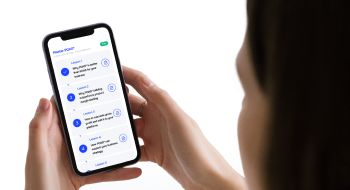

Once all of your profit data is set up and you’ve switched the profit conversion action from revenue (ROAS) to profit (POAS®), you’ll need to lower your revenue target (tROAS) to the new POAS target you want.
However, you should make this transition slowly rather than immediately setting the POAS number you’re aiming for.
Why?
Because you’ve trained the algorithm to optimize for revenue, but it hasn’t gotten any training yet about optimizing for profit; that’s what you’re doing during this transition. If you make a large jump, the algorithm may bid far too high or too low while it recalibrates.
EXAMPLE:
Say your tROAS is 6, and you immediately drop it down to a new POAS target of 1.5. Google’s algorithm doesn’t know the difference between revenue and profit, it just sees that conversion values have dropped.
Google will think you’re trying to aggressively scale your volume, and are okay with lower returns, so it will increase Cost Per Click (CPC) to bring in as many conversions as possible until it gets enough performance data to realize these higher CPCs aren’t bringing enough value to hit the target.
By transitioning over a period of weeks, you give the algorithm time to understand the new relationship between CPC and conversion value, so that it can recalibrate around your new profit targets.
Follow the step-by-step walk-through from earlier in this guide to effectively manage this transition.
Make sure you include all of your costs when you set up your Gross Profit calculations (cost of goods, discounts, shipping costs, payment costs, and packaging and handling costs).
If some product prices or shipping rates are missing, just set default values to avoid gaps in your profit calculation. Even an estimate is far more accurate than relying on broad revenue averages.
Focus on finding the exact profit of your best-selling products first, then gradually expand to the rest of your inventory, replacing estimates with real values.
It’s important to periodically verify your data. Double-check the calculations to ensure the accuracy of profit data that your marketers and AI bidding algorithms are using. Without occasional verification, you risk missing errors or changes to costs, leading you to optimize with incorrect data.
This is what the live order view in ProfitMetrics is designed for, allowing you to review every order and ensure the calculations are correct in real-time.

POAS® isn’t just a tactic to improve your bidding, POAS is a way to reframe your business around profit outcomes.
It opens the door for metrics like Contribution Margin (Gross Profit - Ad Spend), which everyone in your organization can contribute to:
A rising Contribution Margin is a direct indication that your company is moving in the right direction. And the higher your Contribution Margin, the more aggressively you can scale: it gives you room to increase your customer acquisition cost (CAC) while remaining profitable.
POAS transforms both short-term tactical moves, and long-term strategic planning. The best performing and most sustainable companies master each area.
Every stage of the POAS® Maturity Model is explained in full in this section. Use these descriptions to determine your company’s stage, and see the value of moving forward.

The agency relies on ROAS as the key success metric. Strategy is based on hitting ROAS targets set in collaboration with each client.
Leadership is focused on revenue growth and client retention
Paid Media (PPC and Media Buying)
Data Management (Tracking and Analytics)
Client Success (Account Managers and Strategists)
Revenue-centric reporting limits the strategic value an agency can provide. ROAS doesn’t show the full picture, making it difficult to prove agency impact.
Without insight into profit, agencies are seen as a channel executor, not a strategic partner. This limits client trust and increases the chance of churn when performance slows.
Leadership starts investing in the infrastructure needed to track client profit:

The agency has the infrastructure to track profit, and is testing POAS® with select clients before scaling their campaigns or rolling POAS out agency-wide.
Leadership is validating profit insights and planning for wider roll-out
Paid Media (PPC and Media Buying)
Data Management (Tracking and Analytics)
Client Success (Account Managers and Strategists)
With profit-tracking only in use for select clients, it risks being seen as an experiment rather than a new direction. It’s difficult to standardize practices or present the agency as profit-first when POAS® is only used for a few clients.
Leadership approves the results of the POAS® testing, commits to a profit-first vision for the agency, and begins rolling it out to the rest of the client list.

The agency is rolling our POAS® for all relevant clients. Profit-focused campaigns have been tested and are being scaled. Tools like automated product segmentation are part of optimization strategy.
Leadership is driving a profit-first structure and focused on ways to optimize Contribution Margin even further.
Paid Media (PPC and Media Buying)
Data Management (Tracking and Analytics)
Client Success (Account Managers and Strategists)
Setting and forgetting. When everything is based on profit, it’s easy to think the campaigns are done, but this is not the case.
POAS® targets must be regularly recalibrated to account for rises and falls in Contribution Margin, sales periods, and changing seasons.
Every team speaks the same profit-first language, and the use of POAS® and Contribution Margin has been standardized for planning, execution and reporting.
Leadership is continuing to build and test a playbook of optimization strategies, based on this foundation.

POAS® in Google Ads is a metric for measuring the Gross Profit produced by an ad, order, campaign, or company, accounting for all costs. POAS stands for Profit on Ad Spend
To calculate POAS®, you divide Gross Profit by ad spend. For example, if a campaign produced €1,000 and you spent €500 on ads, that campaign’s POAS is 2 (1,000 / 500 = 2).
A good POAS® depends on your goals. Here are some example targets to start with for different goals.
• POAS of 2 is good for maximizing short-term profit
• POAS of 1.4 is good for controlled top-line growth
• POAS of 1 (break-even) is good for customer acquisition.
While these numbers are a good starting point, the ideal target can vary based on your business. You should try different POAS targets to find the right amounts for your goals, and continue to monitor them.
POAS® is different from ROAS because POAS measures the Gross Profit produced from your ad spend, accounting for all costs:
• Cost of Goods
• Discounts
• Shipping costs
• Payment costs
• Packaging and handling costs
ROAS only measures the revenue produced from your ad spend, without taking these costs into account.
You can use POAS® in Smart Bidding to direct Google’s algorithm to optimize for profit instead of revenue. Switch to POAS bidding by setting the profit conversion value in your Google Ads account to primary.
E-commerce profit tracking means measuring the true profit behind orders, ads, campaigns, products, and for the overall company.
POAS® enables e-commerce profit tracking by calculating the total Gross Profit produced from your ad spend, accounting for revenue, discounts, Cost of Goods, shipping costs, payment costs and packaging & handling costs.
To set up e-commerce profit tracking in Google Ads, you need to calculate your conversion values and upload them to your account.
• Google tracks the number of conversions and the value of conversions (expressed as revenue)
• You can recalculate the conversion values, accounting for costs and collecting the GCLID, then upload the to Google as a CSV to track profit in Google Ads
• This is a manual version of what ProfitMetrics automates
There are many benefits to using POAS® (Profit on Ad Spend) over ROAS, including:
• Profit bidding (directing Google’s algorithm to optimize for profit)
• Determining optimal acquisition costs
• Segmenting products by profit
• Aligning departments around profit
• Business planning for long-term profitable growth.
There are a number of ways to optimize Google Ads for profit, including:
• Adjusting your budgets and targets based on profit insights
• Generating Shopping Ads reports using POAS®
• Identifying and scaling high-profit products
• Reallocating budget from under-performing campaigns
• Transitioning from ROAS to POAS bidding
Check our how to optimize Google Ads for profit using POAS section for more detail on how to apply these strategies.
It takes your POAS® bidding around 2 - 4 weeks to optimize, depending on your transaction volume. Once you’ve switched from ROAS bidding to POAS bidding, you should gradually reduce your POAS while monitoring your Cost Per Click to avoid large fluctuations.
It’s recommended to use server-side tracking with POAS®. Server-side tracking is more accurate because it sends data directly from your platform’s backend.
POAS® is suitable for all types of e-commerce businesses, and particularly effective for e-commerce businesses with varying product margins.
POAS® is a new way of approaching e-commerce, reframing your business around the metrics that actually affect your bottom line.
ROAS served as a pivotal metric for a long time, but the torch has been passed; many retailers are starting to look deeper. Those that ignore the industry’s slow shift toward sustainable growth will find themselves struggling to catch up in the future, while the retailers that embrace POAS now will be well positioned as market leaders.
Mastering POAS is the single most effective decision you can make for your company’s future. Because it’s not just about the immediate improvements you’ll see like from switching to profit-based bidding in Google Ads, or segmenting your products based on their profit margins.
POAS cuts deeper, into the DNA of what makes e-commerce work: it affects everything, from the topics of departmental meetings, to the budget of every campaign, and to the understanding of how quickly you can grow while remaining profitable.
And you can start today:
Thank you for reading. This guide represents the most complete overview of POAS available, and it was built with learnings from working with hundreds of marketing agencies, thousands of e-commerce companies, and hundreds of millions of Euros in ad spend. I hope it added value for you and your business.
If you’re interested in learning how ProfitMetrics can help you implement POAS, book a demo with us. One of our specialists will show you exactly how your company will benefit from understanding your full performance, and optimizing for profitability.
Sincerely,
Frederik Boysen
Founder & CEO of ProfitMetrics
